Google Analytics Setup
Track visitor behavior and conversions with Google Analytics 4.
Steps
- Get your GA4 Measurement ID (G-XXXXXXXXXX)
- Click 'Tracking' in page dropdown
- Paste your Measurement ID
- Select tracking events to capture
- Enable Enhanced Ecommerce if needed
- Save tracking configuration
- Verify in GA4 Real-time view
- Data appears within 24-48 hours
Common Issues & Solutions
Check Real-time first. Historic data takes 24-48 hours.
Ensure format is G-XXXXXXXXXX, not UA- (old Analytics).
Configure conversion events in GA4 interface first.